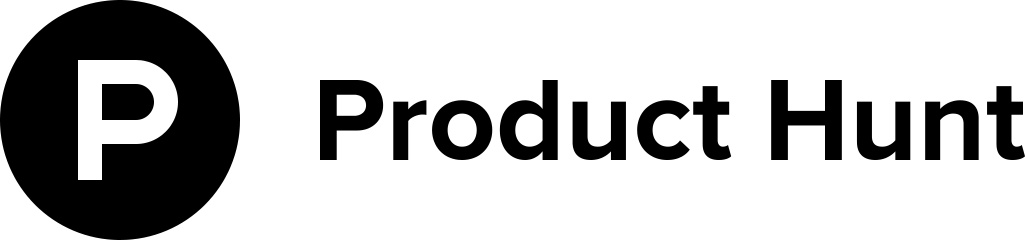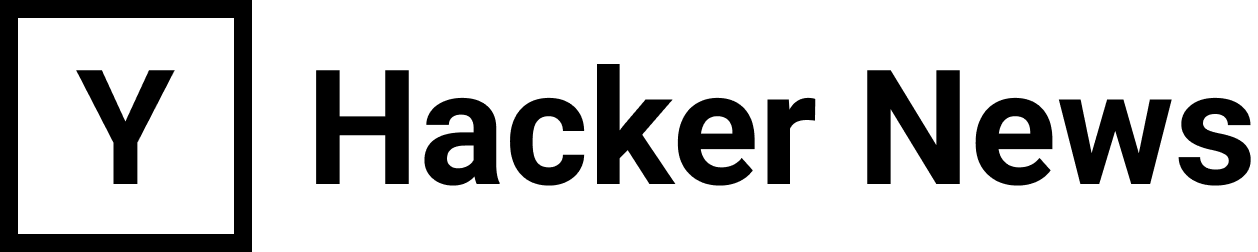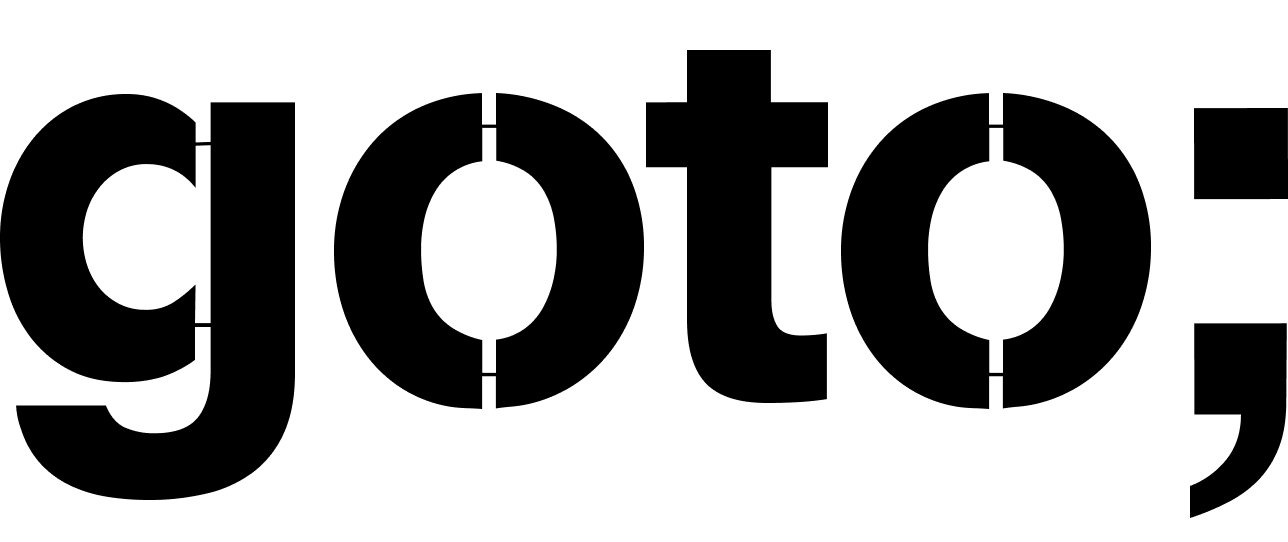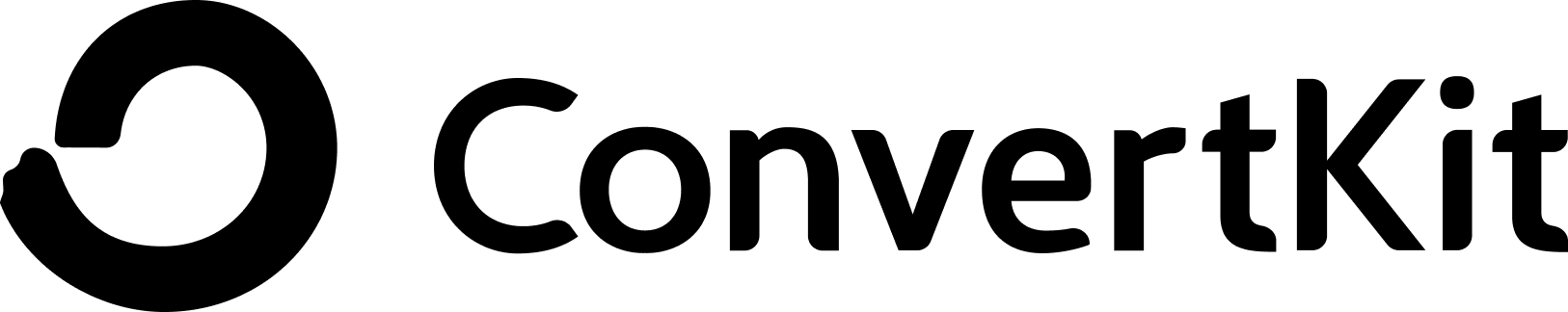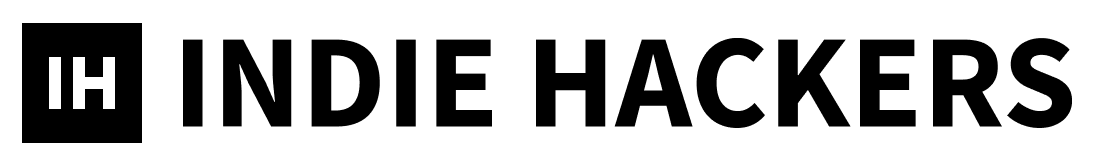Tastypie is one of the most popular REST API frameworks for Django, and surprisingly easy to get up and running if you’re already working with Django’s Models. It can, however, be a bit difficult to debug, and produce some cryptic error messages. Here are a couple of tasks I’ve had to figure out while working with this framework, tips for troubleshooting, and some general reflections.
Table of Contents
- Adding Fields to a Resource
- Mapping Attributes of an Object through a Reverse Relationship
- Filtering via Through Relationships
- Self-Referential Resources
Adding Fields to a Resource
It seems simple enough – and it is – but there are really a number of ways to do it, so you have to decide which is most appropriate for your use case.
1. Implementing the field-specific dehydrate function
from tastypie import fields from tastypie.resources import ModelResource from app.models import MyModel
class MyModelResource(ModelResource):
FOO = fields.CharField()
class Meta:
queryset = MyModel.objects.all()
def dehydrate_FOO(self, bundle):
return bundle.obj.data.FOO.upper()
Here, we work on the object referenced after the underscore in the function name (e.g. function dehydrate_FOO operates on the FOO field, accessible within the function as bundle.obj). Once you’ve updated it in some way, Tastypie will automatically update bundle.data['FOO'] for you.
2. Implementing the (resource-wide) dehydrate function
from tastypie import fields
from tastypie.resources import ModelResource
from app.models import MyModel
class MyModelResource(ModelResource):
class Meta:
queryset = MyModel.objects.all()
def dehydrate(self, bundle):
bundle.data['new_FOO'] = 'This came from nowhere!'
return bundle
This makes sense if you need to add a new field, which is based on the value of several other fields, or none of the other fields at all. In the example above, the string ‘some data’ is not derived from any other field, so it makes sense to put it in the dehydrate function.
3. Additional methods
There are a couple different strategies floating around for adding fields manually to a Tastypie resource. Here are some resources you may find helpful, if you have
- Tastypie Documentation
- Blogpost on adding fields during alter_list_data_to_serialize
- Stackoverflow Post: “How to add extra object to Tastypie Return JSON”
- Stackoverflow Post: “Can Tastypie display a different set of fields in List and Detail views?"
Troubleshooting
'Bundle' object does not support item assignment
This occurs because you are trying to assign a new field to bundle rather than to bundle.data. Make sure that when you are adding or removing fields from the bundle, particularly when implementing resource-wide dehydrate, you are operating on its data dictionary.
bundle['new_field'] = 'This will not work.'
bundle.data['new_field'] = 'This works!'
Mapping attributes of an object, related via a foreign key, through a reverse relationship
This is a completely insane title for a section, so let me start by giving you a use-case.
- I have a list of
Grammartopics (objects). - I have content written for these topics in many languages.
- Each
Contentobject has aForeignKeyrelationship to a Grammar topic. - When looking at the list view of Grammar topics, I want to see the languages and titles of corresponding available content.
My starting JSON
{
"meta": {
"limit": 20,
"next": "/api/v1/grammar/?offset=20&limit=20&format=json",
"offset": 0,
"previous": null,
"total_count": 1
},
"objects": [
{
"id": 18,
"resource_uri": "/api/v1/grammar/18/",
"name": "First Declension Nouns - Feminine (α-stem)",
}
]
}
My target JSON
{
meta: {
limit: 20,
next: "/api/v1/grammar/?offset=20&limit=20&format=json",
offset: 0,
previous: null,
total_count: 1
},
objects: [
{
id: 18,
resource_uri: "/api/v1/grammar/18/",
name: "First Declension Nouns - Feminine (α-stem)",
titles: {
de: "Die a-Deklination",
en: "First Declension Nouns",
it: "Sostantivi femminili"
}
}
]
}
As you can see, the goal is to end up with a dictionary of related content titles, with the short_code of the language as their key. We’ll achieve this by grabbing the content, filtering by the grammar relationship, and the ultimately mapping the full Content object into a short and sweet dictionary entry.
The Django Models For good measure, here are the relevant Django models.
from django.db import models
import textwrap
class Language(models.Model):
"""
Languages that Content is available in.
"""
name = models.CharField("language name (english)",
max_length=200,
help_text='(e.g. German)')
short_code = models.CharField("shortcode",
max_length=5,
help_text='(e.g. \'de\')')
def __unicode__(self):
return unicode(self.name) or u''
class Grammar(models.Model):
"""
A unit of learning.
"""
name = models.CharField("title of grammar section",
max_length=200,
help_text=textwrap.dedent("""
Short, descriptive title of the grammar
concept.
"""))
class Meta:
verbose_name = 'Grammar Topic'
ordering = ['name']
def __unicode__(self):
return unicode(self.name) or u''
class Content(models.Model):
"""
Content refers to small chunks of information that the user is
presented with inside a lesson.
"""
title = models.CharField("title",
max_length=200,
help_text=textwrap.dedent("""
Short, descriptive title of what
content is in this section.
"""))
grammar_ref = models.ForeignKey(Grammar,
verbose_name="grammar topic",
null=True,
blank=True,
help_text=textwrap.dedent("""
The morphology directly described by
this content.
"""))
source_lang = models.ForeignKey(Language,
related_name='content_written_in',
help_text=textwrap.dedent("""
Language the content is written in.
"""))
target_lang = models.ForeignKey(Language,
related_name='content_written_about',
help_text='Language the content teaches.')
content = models.TextField("Learning Content",
help_text=textwrap.dedent("""
Write this in Markdown.
"""))
def __unicode__(self):
return unicode(self.title) or u''
api/grammar.py - GrammarResource
I use the dehydrate function to add a new field to the resource object, and a helper function to reduce the list of content objects to something simpler.
from tastypie import fields
from tastypie.resources import ModelResource
from app.models import Grammar, Content
from api.content import ContentResource
class GrammarResource(ModelResource):
# Here we are using Reverse Relationships to grab content
# related to this grammar topic.
content = fields.ToManyField(ContentResource, 'content_set',
related_name='content', blank=True, null=True,
use_in='detail', full=True)
class Meta:
queryset = Grammar.objects.all()
allowed_methods = ['get']
# Dehydrate helper function
def build_title(self, memo, content):
lang = content.source_lang.short_code
memo[lang] = content
return memo
def dehydrate(self, bundle):
bundle.data['titles'] = reduce(self.build_title,
Content.objects.filter(grammar_ref=bundle.obj), {})
return bundle
The code itself should be rather self explanatory if you are already comfortable with map/reduce. We’re simply applying the function build_title to each item in the Content.objects list, which we pre-filter based on whether its grammar reference is the one we’re currently working on. Lastly, we pass in {} as the initial value of our dictionary. Each language becomes a key in the dictionary, and each content title becomes a value.
This is how we end up with:
titles: {
de: "Die a-Deklination",
en: "First Declension Nouns",
it: "Sostantivi femminili"
}
</code>
Additional Resources:
Filtering via Through Relationships
One thing which Tastypie doesn’t seem to support nicely out of the box is including the values of the through relationship to a model. Consider the following use-case:
- You have a
Taskmodel. - You want to order these tasks using another model,
TaskSequence. - You relate a
Taskto aTaskSequencewith metadata (through a ‘through’ relationship, in a model namedTaskContext, which includes information about the order of the tasks.
If you just ask Tastypie for the TaskSequence (which is related to another Resource over a simple foreign key relationship, in our case, the same GrammarResource as above), you might end up with something like this:
{
id: 60,
name: "The Aorist Tense",
query: "pos=verb&tense;=aor",
ref: "s542,s546",
resource_uri: "/api/v1/grammar/60/",
task_sequence: {
id: 2,
name: "Verbs for Beginners",
resource_uri: "",
tasks: [
{
endpoint: "word",
hint_msg: "Try again.",
id: 4,
name: "identify_morph:person",
success_msg: "Good job!"
},
{
endpoint: "word",
hint_msg: "Try again.",
id: 5,
name: "identify_morph:number"
success_msg: "Good job!"
}
]
}
However, we really need the information in the through relationship in order to determine the order of the tasks. Therefore, our target JSON is something like this instead:
{
id: 60,
name: "The Aorist Tense",
query: "pos=verb&tense;=aor",
ref: "s542,s546",
resource_uri: "/api/v1/grammar/60/",
task_sequence: {
id: 2,
name: "Verbs for Beginners",
resource_uri: "",
tasks: [
{
id: 4,
max_attempts: 10,
order: 0,
resource_uri: "",
target_accuracy: 0.5,
task: {
endpoint: "word",
hint_msg: "Try again.",
id: 4,
name: "identify_morph:person",
success_msg: "Good job!"
}
},
{
id: 5,
max_attempts: 5,
order: 1,
target_accuracy: 0.8,
task: {
endpoint: "word",
hint_msg: "Try again.",
id: 5,
name: "identify_morph:number",
success_msg: "Good job!"
}
}
]
}
Relevant Resources
Take a look at the Tastypie resources for each of these three components (Task, TaskSequence, TaskContext). The most interesting code occurs in the TaskSequenceResource, where we filter on tasks related to the object in question – similarly to the example above.
"""
Model Resource
"""
from tastypie import fields
from tastypie.resources import ModelResource
from app.models import Task
class TaskResource(ModelResource):
class Meta:
queryset = Task.objects.all()
allowed_methods = ['get']
"""
Through Model
"""
from tastypie import fields
from tastypie.resources import ModelResource
from app.models import TaskContext
class TaskContextResource(ModelResource):
task = fields.ToOneField('api.task.TaskResource',
'task',
full=True,
null=True,
blank=True)
class Meta:
queryset = TaskContext.objects.all()
allowed_methods = ['get']
"""
Model Sequence Resource
"""
from tastypie import fields
from tastypie.resources import ModelResource
from app.models import TaskSequence
from api.task_context import TaskContextResource
class TaskSequenceResource(ModelResource):
tasks = fields.ManyToManyField(TaskContextResource,
attribute=lambda bundle:
bundle.obj.tasks.through.objects.filter(
task_sequence=bundle.obj
) or bundle.obj.tasks,
full=True)
class Meta:
queryset = TaskSequence.objects.all()
allowed_methods = ['get']
Troubleshooting
object has no attribute 'through'
Be careful that you don’t have lambda bundle: bundle.obj.through.objects. (Missing, in this example, ‘tasks’). You need to specify the name of the field that contains the related objects.
Additional Resources:
Self-Referential Resources
Sometimes it makes perfect sense to have Models that refer to themselves. For example, may have a model Person, and this model may have a list of Relatives (which are also of type Person).
The difficulty comes in when each of these Person models also has a list of Relatives. There are a couple of ways to deal with this without ending up with the following error:
Maximum recursion depth exceeded
1. Make the relationship asymmetrical in the Model (and do not set full=True) In our example, this would mean that Person A can be related to Person B (e.g. in Person A’s list of relatives) without Person B being related to Person A.
This makes it pretty easy for Tastypie to deal with, so long as you do not need the full resources in the Person list view.
# app/models.py
from django.db import models
class Person(models.Model):
relatives = models.ManyToManyField('self',
related_name='relates_to',
symmetrical=False,
null=True,
blank=True)
# api/person.py
from tastypie import fields
from tastypie.resources import ModelResource
from myapp.models import Person
class PersonResource(ModelResource):
relatives = fields.ToManyField('self', 'persons')
class Meta:
queryset = Person.objects.all()
2. Use the use_in option
from tastypie import fields
from tastypie.resources import ModelResource
from myapp.models import Person
class PersonResource(ModelResource):
relatives = fields.ToManyField('self', 'persons', use_in='list')
class Meta:
queryset = Person.objects.all()
This is rather straightforward. This way, the relatives will never try to flesh themselves out into detail forms when you’re viewing the Person resource as a list. However, this precludes you from seeing this same information in the detail view.
3. Create a ‘shallow’ version of the resource
But, if you need full=True on your list view, you’re kind of out of luck. The easiest solution to prevent exceeding the maximum recursion depth is to create two resources. Consider:
# api/person.py
from tastypie import fields
from tastypie.resources import ModelResource
from myapp.models import Person
from api.relative import RelativeResource
class PersonResource(ModelResource):
relatives = fields.ManyToManyField(RelativeResource,
'related_person',
null=True,
blank=True,
full=True)
class Meta:
queryset = Person.objects.all()
allowed_methods = ['get']
# api/relative.py
from tastypie import fields
from tastypie.resources import ModelResource
from myapp.models import Person
class RelativeResource(ModelResource):
class Meta:
queryset = Person.objects.all()
allowed_methods = ['get']
Notice that only the person resource has full=True. This means that, because the relative resource will not try to fill out its own m2m fields, you won’t run into infinite recursion.
Troubleshooting
'Options' object has no attribute 'api_name'
Make sure you are pointing to the resource, rather than the model. This can happen if you meant to type, for example, PersonResource, but instead typed Person.
Additional Resources
- Tastypie Documentation on Reverse Relationships (scroll down a little for self-referential relationships)
Questions, Comments, Mistakes?
Get in touch via Twitter at @monicalent, or Google at +MonicaLent.