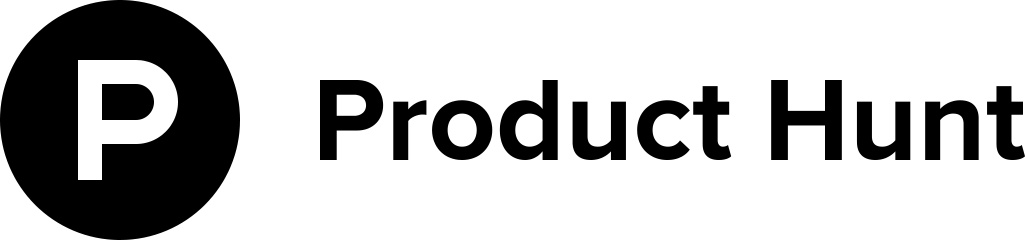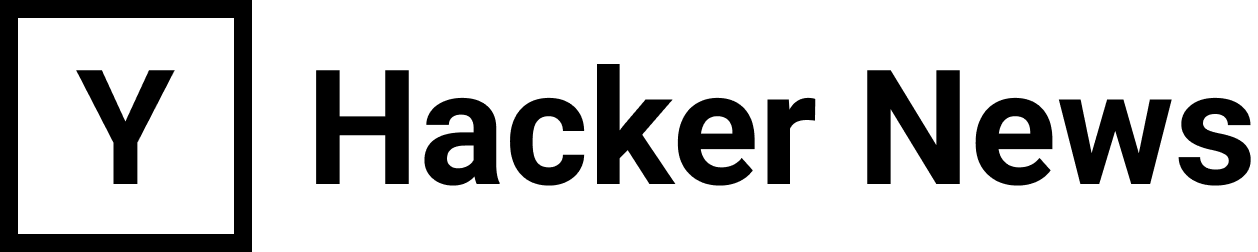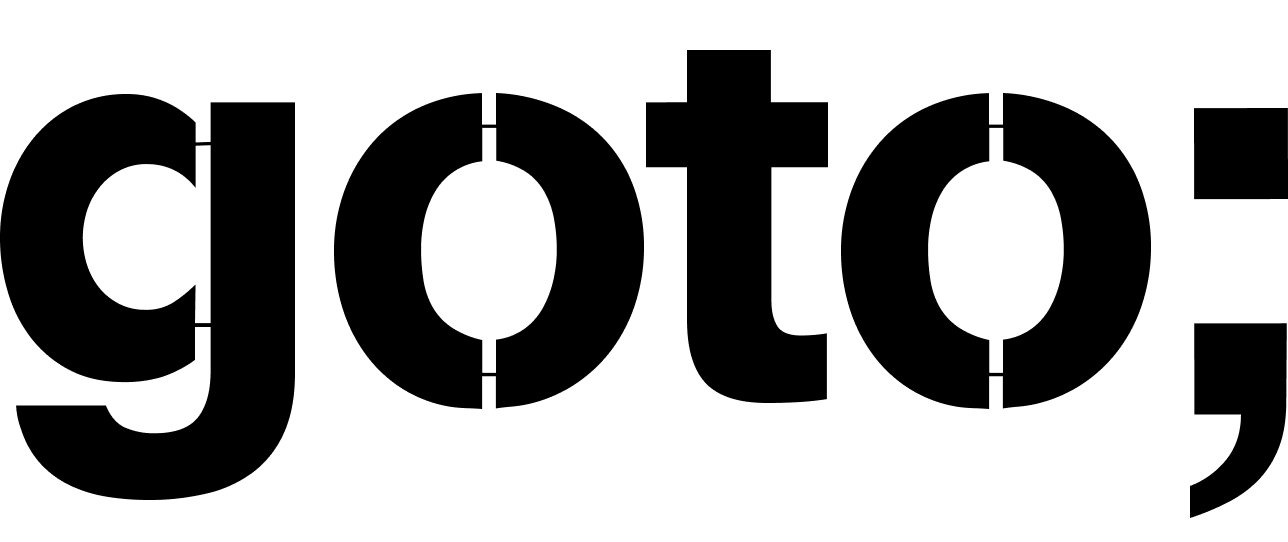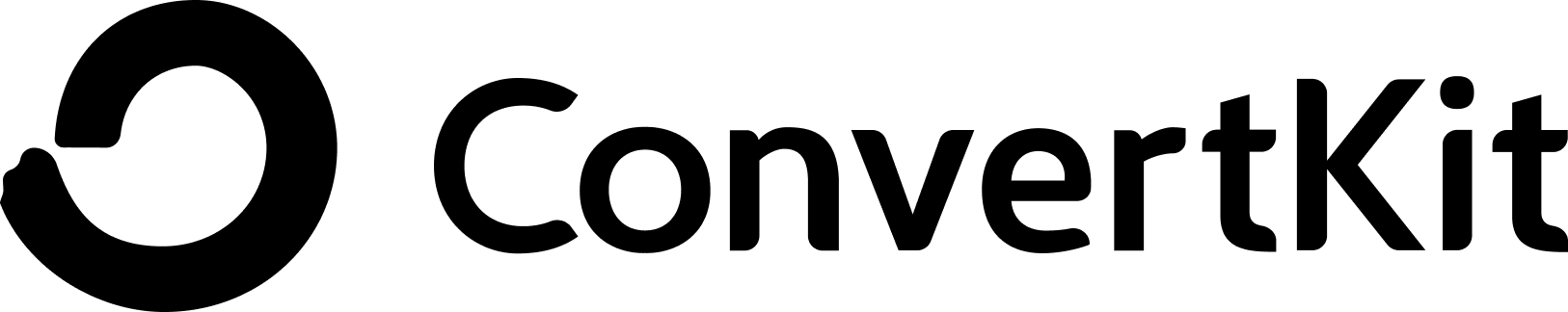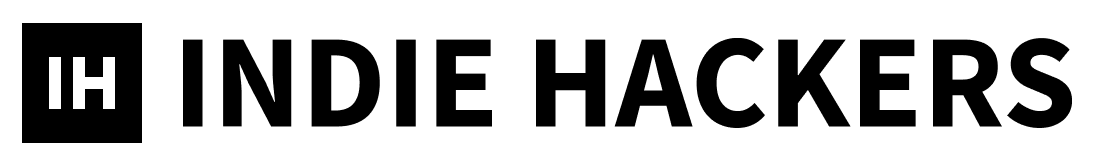"In this way, the Athenians came to the circumstances under which they grew in power." The first sentence from Thucydides' [Pentecontaetia](http://en.wikipedia.org/wiki/Pentecontaetia).
This is a long post and chances are you only need information from part of it. Here’s a table of contents:
- Background 1. Trees: In Linguistics and in d3 2. Our Incoming Data 3. Dependencies
- Base Code 1. Our HTML 2. Our Main for Require.js 3. Our JS Base
- Key Functions 1. Initialize Module 2. Convert Data 3. Render SVG canvas 4. Update Tree to Use our Data
External Resources
Background
Trees: In Linguistics and in d3
In computational linguistics, a parse tree is essentially a way to represent the syntactic relationships and structure in a string. Here I’ll be working with data in the form of dependency-based parse trees for Ancient Greek, specifically the format used by the Perseus Digital Library.
In d3, the tree layout refers to one of d3’s ways to display hierarchical data. In order to get d3 to show display our data with the tree layout, you only have to convert the incoming data format to one d3 expects. More on the data next!
Our Incoming Data
We will get a sentence with words and punctuation as tokens. Each token will contain an ID for itself (id) and an attribute head, which refers to the id of its parent. This is all we need to build the tree. We do, however, have other data which we’ll display in order to show the user all the attributes of the tree. Here’s a look at what one of our words looks like in JSON (snipped):
{
id: 1,
head: 3,
value: "οἱ",
relation: "ATR"
}
Dependencies
I’ll be using d3 with vanilla javascript. Since d3 handles selecting DOM elements well enough itself, you don’t really need jQuery to do such a job.
Base Code
We’ve got three files on our hands:
- index.html – The place our tree appears!
- main.js – Our require.js file which loads our dependencies.
- parsetree.js – Our d3 code goes here.
Our HTML
index.html Things such as the CSS, which we’ll use to style the tree, can go into a separate file if you’d like.
<!DOCTYPE html>
<html>
<head>
<meta charset="utf-8">
<!-- Here you can simple include our dependencies if you don't want to use Require.js -->
<script data-main="main" src="//cdnjs.cloudflare.com/ajax/libs/require.js/2.1.11/require.min.js"></script>
</head>
<body>
<div data-toggle="parsetree"></div>
</body>
</html>
</code>
Our Main for Require.js
If you choose not to use Require, you can just make sure that d3.js loads before our parse tree editor. main.js
requirejs.config({
'baseUrl': '.',
'paths': {
'd3': '//cdnjs.cloudflare.com/ajax/libs/d3/3.4.8/d3.min',
'parsetree': 'parsetree'
},
'shim': {
'd3': {
'exports': 'd3'
},
'parsetree': {
'exports': 'parsetree',
'deps': ['d3']
}
}
});
require(['parsetree'], function(parseTree) {
new parseTree('div[data-toggle="parsetree"]').init();
});
Our JS base code
parsetree.js
define(['d3'], function(d3) {
var parsetree = function(selector, options) {
this.el = document.querySelector(selector);
this.options = options || {};
if (this.el == null)
console.log("Could not find DOM object");
return this;
};
});
Key Functions
It only requires a couple of functions to get our data from flat to beautiful d3 tree. We’ll start by initializing our module and giving it some data to play with.
Initializing the Module
define(['d3'], function(d3) {
var parsetree = function(selector, options) {
this.el = document.querySelector(selector);
this.options = options || {};
if (this.el == null)
console.log("Could not find DOM object");
return this;
};
// For our purposes, I'll hardcode our data in.
parsetree.prototype.init = function() {
words = [
{ id: 1, head: 3, relation: "OBJ", value: "ταῦτα" },
{ id: 2, head: 3, relation: "AuxY", value: "γὰρ" },
{ id: 3, head: 0, relation: "PRED", value: "εἶχον", },
{ id: 4, head: 3, relation: "SBJ", value: "Ἀθηναῖοι" },
{ id: 5, head: 1, relation: "ATR", value: "Πελοποννησίων" },
{ id: 6, head: 0, relation: "AuxK", value: "." }
];
// We'll convert our flat word object into hierarchical data -- read on to find out how!
this.data = this.convertData(words);
this.render();
return this;
};</strong>
// By AMD standards, module exports are all lowercase
return parsetree;
});
Here we’re defining an AMD module which states that our only dependency is d3, and parsetree is what we want to export. Typically you’ll want to load your data externally instead of hardcoding it into the module. Check out d3’s Request Documentation for useful information on this.
Transforming our Data from Flat to Hierarchical
d3 gladly handles data that comes to it in a hierarchical format. For example, a JSON list of nodes, wherein each node has a nested array of nodes, called children. There are samples available here: d3 Tree Layout documentation. This is what our data will look after we’ve run the aforementioned convertData function (described after this):
var words = [
{ "id": 0, "value": "root", "pos": "root",
"children": [
{ <strong style="color: #F00">"id": 3</strong>, "head": 0, "value": "εἶχον", "relation": "PRED",
"children": [
{ "id":1, <strong style="color: #F00">"head": 3</strong>, "value": "ταῦτα", "relation": "OBJ",
"children": [
{ "id": 5, "head": 1, "value": "Πελοποννησίων", "relation": "ATR" }
]
},
{ "id": 2, <strong style="color: #F00">"head": 3</strong>, "value": "γὰρ", "relation": "AuxY" },
{ "id": 4, <strong style="color: #F00">"head": 3</strong>, "value": "Ἀθηναῖοι", "relation": "SBJ" }
]
},
{ "id": 6, "head": 0, "value": ".", "relation": "AuxK" }
]
}
];
We will take our flat data, which you saw in our init function, and transform it into hierarchical data, which you see above. This is done very simply for us, given the id parameter and the head parameter in our JS object (taken from Generating a tree diagram from ‘flat’ data). We’ll add that function to our module called convertData:
parsetree.prototype.convertData = function(words) {
// Create a root node
var rootNode = { 'id': 0, 'value': 'root', 'pos': 'root' };
words.push(rootNode);
var dataMap = words.reduce(function(map, node) {
map[node.id] = node;
return map;
}, {});
var treeData = [];
words.forEach(function(node) {
var head = dataMap[node.head];
// Then, create the hierarchical data d3 needs
if (head)
(head.children || (head.children = [])).push(node);
else
treeData.push(node);
});
return treeData;
};
Now our data is ready to feed to the tree! Let’s write a render function to create the DOM elements that will contain our SVG.
Render the SVG elements
parsetree.prototype.render = function () {
// To keep multiple instances from stomping on each other's data/d3 references
this.tree = d3.layout.tree().nodeSize([100, 50]);
// Tell our tree how to decide how to separate the nodes
this.tree.separation(function (a, b) {
var w1 = (a.value.length > a.relation.length) ? a.value.length : a.relation.length;
var w2 = (b.value.length > b.relation.length) ? b.value.length : b.relation.length;
var scale = 0.13;
return Math.ceil((w1 * scale) + (w2 * scale) / 2);
});
// Create our SVG elements
// this.svg is our reference to the parent SVG element
this.svg = d3.select(this.el).append('svg')
.attr('class', 'svg-container')
.style('width', 700)
.style('overflow', 'auto');
// this.canvas is the group (<g>) that the actual tree goes into
this.canvas = this.svg.append('g')
.attr('class', 'canvas');
// and we nest another one inside to allow zooming and panning
this.canvas.append('g')
.attr('transform', 'translate(' + (this.options.width || 500) + ', ' + (this.options.marginTop || 10) + ') scale(' + (this.options.initialScale || .8) +
')');
// And at last, we tell the tree to consider our data.
this.root = this.data[0];
// this.update is called whenever our data changes
this.update(this.root);
return this;
};
Update the Tree to Use our Data
This is the most important function in our code. I’ll each plain each part in detail after you’ve seen the overview:
parsetree.prototype.update = function (source) {
// This function tells our tree to be oriented vertically instead of horizontally
var diagonal = d3.svg.diagonal()
.projection(function (d) {
return [d.x, d.y];
});
var nodes = this.tree(this.root).reverse(),
links = this.tree.links(nodes);
nodes.forEach(function (d) {
d.y = d.depth * 100;
});
var node = this.svg.select('.canvas g')
.selectAll('g.node')
.data(nodes, function (d, i) {
return d.id;
});
var nodeEnter = node.enter()
.append('g')
.attr('class', 'node')
.attr('transform', function (d) {
return 'translate(' + source.x + ', ' + source.y + ')';
});
nodeEnter.append('circle')
.attr('r', 10)
.style('stroke', '#000')
.style('stroke-width', '3px')
.style('fill', '#FFF');
// Our Greek Word
nodeEnter.append('text')
.attr('y', function (d, i) {
return (d.pos == 'root') ? -30 : 15;
})
.attr('dy', '14px')
.attr('text-anchor', 'middle')
.text(function (d) {
return d.value;
})
.style('fill', function (d, i) {
return (d.pos == 'root') ? '#CCC' : '#333';
})
.style('font-family', 'Cambria, Serif')
.style('letter-spacing', '2px')
.style('font-size', '18px')
.style('fill-opacity', 1);
// Relation of Node to Parent
nodeEnter.append('text')
.attr('y', function (d, i) {
return (d.pos == 'root') ? 0 : -30;
})
.attr('dy', '12px')
.attr('text-anchor', 'middle')
.attr('class', 'label')
.style('font-family', 'sans-serif')
.style('font-size', '12px')
.style('font-weight', 500)
.style('letter-spacing', '1px')
.style('fill', '#666')
.text(function (d) {
return d.relation;
});
var nodeUpdate = node.transition()
.duration(this.options.duration || 500)
.attr('transform', function (d) {
return 'translate(' + d.x + ', ' + d.y + ')';
});
var link = this.svg.select('.canvas g')
.selectAll('path.link')
.data(links, function (d) {
return d.target.id;
});
link.enter()
.insert('path', 'g')
.attr('class', 'link')
.style('stroke', '#CCC')
.style('stroke-width', '2px')
.style('fill', 'none')
.attr('d', function (d) {
var o = {
x: source.x,
y: source.y
};
return diagonal({
source: o,
target: o
});
});
link.transition()
.duration(this.options.duration || 500)
.attr('d', diagonal);
nodes.forEach(function (d, i) {
d.x0 = d.x;
d.y0 = d.y;
});
};
Explanation of Update function
var nodes = this.tree(this.root).reverse(),
links = this.tree.links(nodes);
nodes.forEach(function (d) {
d.y = d.depth * 100;
});
Here we’re passing our root into the d3 tree object in order to create nodes, and then passing those nodes in as links in the tree. d3 will do all of the calculation about where they’re supposed to go.
We then iterate over the nodes and adjust the y axis of each node based on its depth in the hierarchical data. Making 100 bigger or smaller will adjust how “vertically stretched” your parse tree is.
var node = this.svg.select('.canvas g')
.selectAll('g.node')
.data(nodes, function (d, i) {
return d.id || (d.id = ++i);
});
Here we’re performing a subselection within our this.svg element. Since we perform all of our selections as subselections of that element, we’re making sure to be acting on a specific instance of a tree rather than any instance of a tree. You need to do this especially if you’d like to display more than one tree per page and be able to update them without their data/display clashing.
Performing selectAll('g.node') looks for a group <g> with the class .node and binds data to each of the nodes previously declared as var nodes = this.tree(this.root).reverse(). Since d3 is all about making selections and applying all actions at once, you’ll probably never need to loop through these nodes manually.
var nodeEnter = node.enter()
.append('g')
.attr('class', 'node')
.attr('transform', function (d) {
return 'translate(' + source.x + ', ' + source.y + ')';
});
nodeEnter.append('circle')
.attr('r', 10)
.style('stroke', '#000')
.style('stroke-width', '3px')
.style('fill', '#FFF');
The concept of “entering” and element in d3 is critical to being able to successfully update the tree. When you call .enter() on a d3 selection, it will only return a selection if it did not previously exist. That’s why you want to use this nodeEnter variable when appending the circle SVG element – that circle is only appended once, because element didn’t exist. When you update, nodeEnter will return nothing, so that nodeEnter.append() doesn’t happen every time you want to update() the tree.
// Our Greek Word
nodeEnter.append('text')
.attr('y', function (d, i) {
return (d.pos == 'root') ? -30 : 15;
})
.attr('dy', '14px')
.attr('text-anchor', 'middle')
.text(function (d) {
return d.value;
})
.style('fill', function (d, i) {
return (d.pos == 'root') ? '#CCC' : '#333';
})
.style('font-family', 'Cambria, Serif')
.style('letter-spacing', '2px')
.style('font-size', '18px')
.style('fill-opacity', 1);
// Relation of Node to Parent
nodeEnter.append('text')
.attr('y', function (d, i) {
return (d.pos == 'root') ? 0 : -30;
})
.attr('dy', '12px')
.attr('text-anchor', 'middle')
.attr('class', 'label')
.style('font-family', 'sans-serif')
.style('font-size', '12px')
.style('font-weight', 500)
.style('letter-spacing', '1px')
.style('fill', '#666')
.text(function (d) {
return d.relation;
});
The same concept goes for our Greek words and our relationship attribute. We append those to the nodeEnter variable, and they go right into the same <g> element as the circle. Here’s an example of what the SVG generated by d3 is going to look like (trimmed to remove the styling):
<g class="node" transform="translate(250,300)">
<circle r="10"></circle>
<text y="15" dy="14px">πράγματα</text>
<text y="-30" dy="12px">OBJ</text>
</g>
It’s important that everything go into this <g> element so that when we want to edit our parse tree, the node itself, its greek text, and its relation attribute all move with it. If you want to include further fields, like a translation or POS, here’s the place to do it.
var nodeUpdate = node.transition()
.duration(this.options.duration || 500)
.attr('transform', function (d) {
return 'translate(' + d.x + ', ' + d.y + ')';
});
nodeUpdate is code that will actually get executed the first time you run this.update() and each subsequent time. In this case, it is performing a transition on the x, y coordinates of the node.
var link = this.svg.select('.canvas g')
.selectAll('path.link')
.data(links, function (d) {
return d.target.id;
});
link.enter()
.insert('path', 'g')
.attr('class', 'link')
.style('stroke', '#CCC')
.style('stroke-width', '2px')
.style('fill', 'none')
.attr('d', function (d) {
var o = {
x: source.x,
y: source.y
};
return diagonal({
source: o,
target: o
});
});
link.transition()
.duration(this.options.duration || 500)
.attr('d', diagonal);
The same concepts apply to the links.
That’s about it! You’ve got everything you need for a basical display of a parse tree. In following blog posts I’ll discuss adding additional functionality to the parse tree such as editing, answer-checking, and exporting its data.
Questions, Comments, Corrections?
Get in touch via Twitter at @monicalent.